How can I create email templates?
Triinu Leppik
Last Update aasta tagasi
If you need to send out emails often with similar content then we recommend you to use templates.
Each time you write an e-mail through Recrur, you can choose to write the message manually or use an existing template where you can customize the content with a minimal effort.
To add an email template, go to SETTINGS -> EMAILS -> EMAIL TEMPLATES
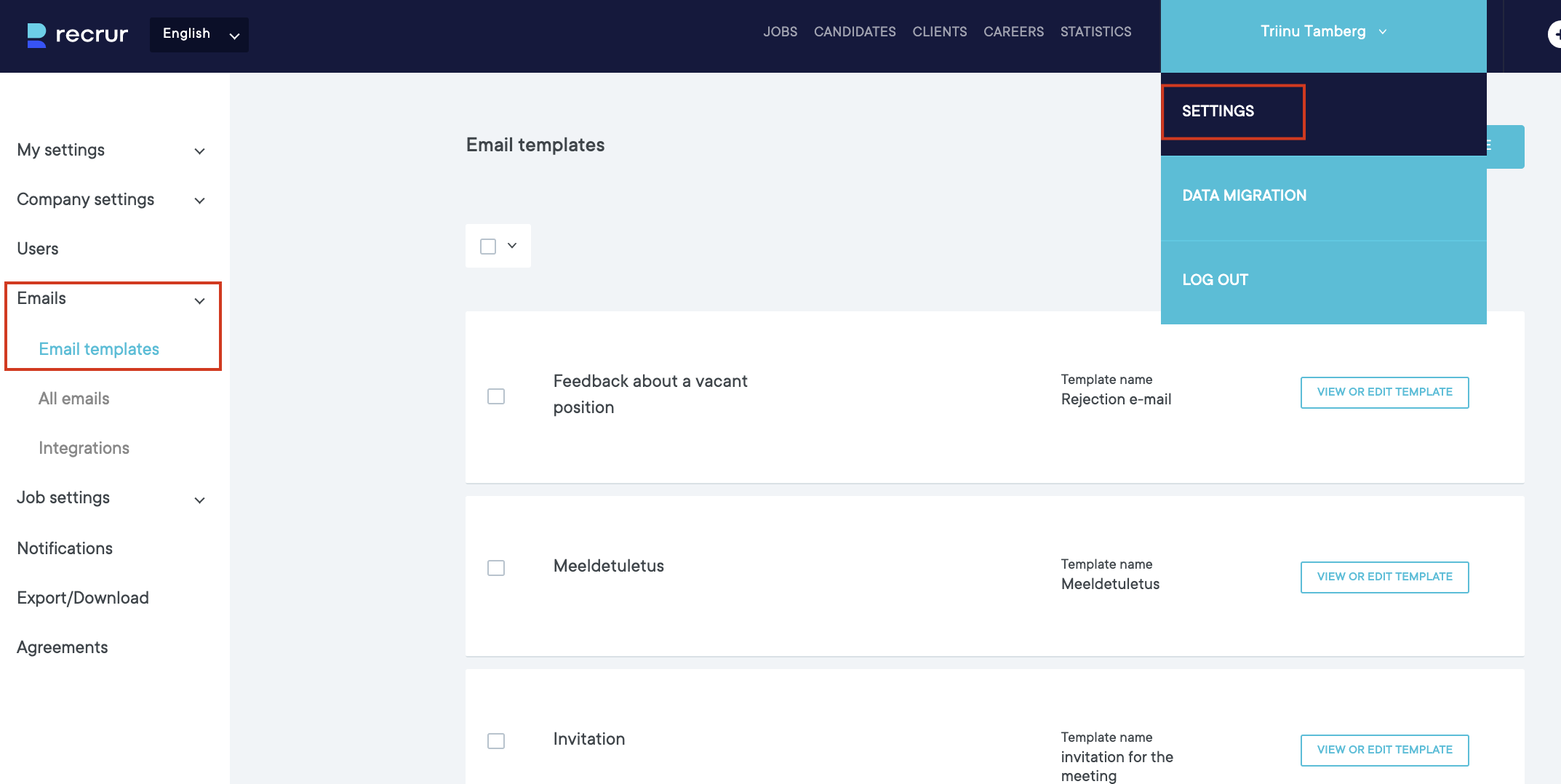
Then press the button NEW EMAIL TEMPLATE and create as many templates as needed (e.g. rejection letter, invitation for an interview etc). View or edit the email templates by pressing the button VIEW OR EDIT TEMPLATE.

ADD A TAG “<FIRST_NAME>“ FOR AUTOMATIC FIRST NAME.


